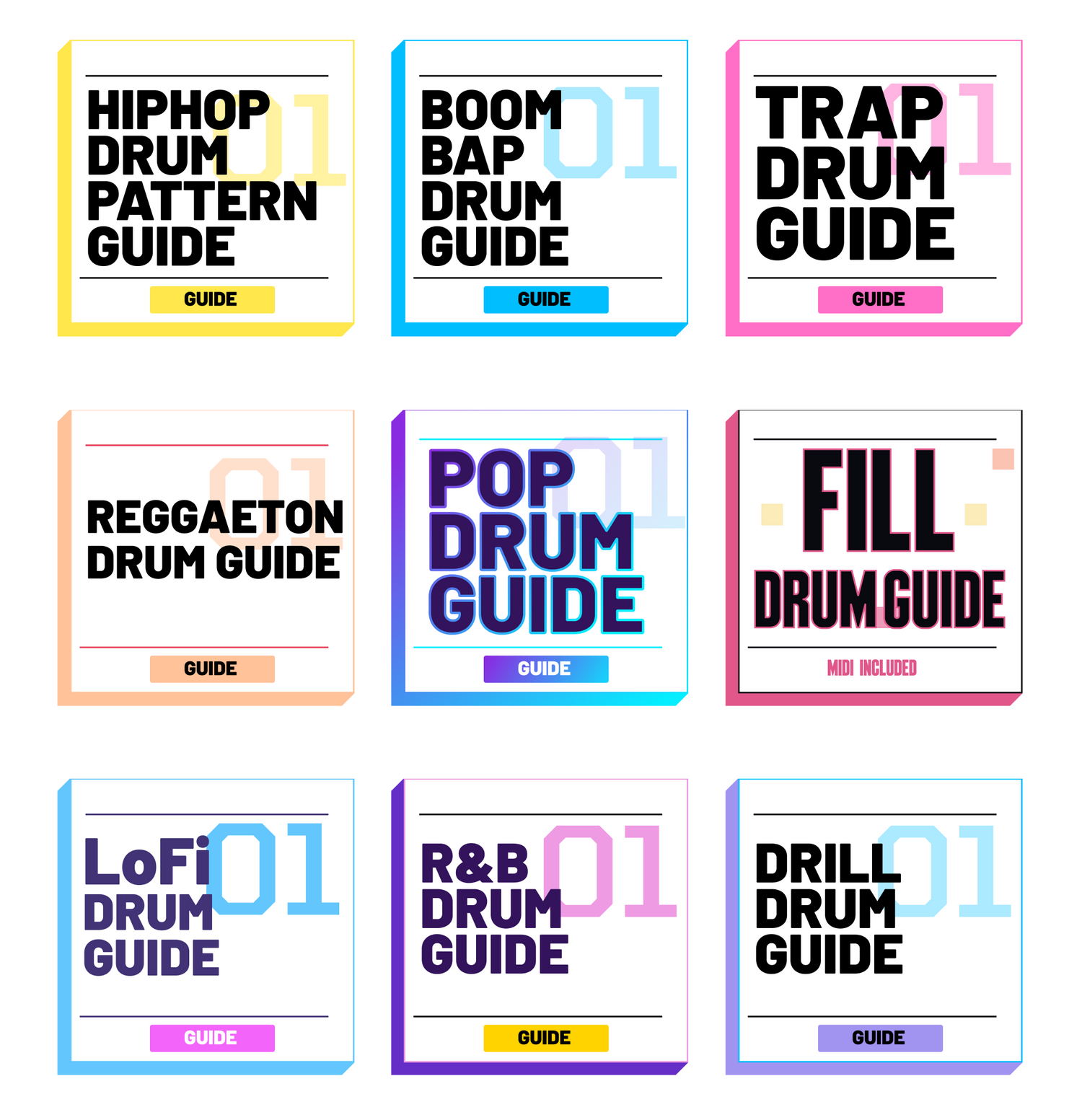There used to be a time when there were only two legit options to make software: Pro Tools or an MPC. And both were expensive.
And yeah there might have been a few other options floating around but these were considered the industry standard.
Well times have changed and there’s TONS of music production software out there. And even better, there’s plenty of music production software for free.
Producing music can be expensive. Between the software, the plugins, the hardware, the sound packs, it all adds up.
And if you’re just getting started producing or thinking about it, you may want to drop a ton of money on a habit you may not stick with.
So I put together a list of music production software for free. I’ll give a brief description of it and explain why it is good. Let’s dive in
Music Production Software for Free
GarageBand

Garageband - if you have a Mac - is a great option to begin with. If you’re reading this from a Mac, you already have it on your computer.
I’m a bit biased, since GarageBand is how I started, but I genuinely feel like it’s one of the best music production software out there that is free.
Here’s a few benefits of GarageBand:
User-Friendly Interface: GarageBand features an intuitive and user-friendly interface that makes it accessible to beginners. The layout is designed to be visually clear, making it easier to understand and navigate.
Inclusion with Apple Devices: GarageBand comes pre-installed on macOS and iOS devices, making it easily accessible to users who own Apple products such as Macs, iPads, and iPhones. This eliminates the need for additional software purchases for many users.
Built-In Loops and Virtual Instruments: GarageBand includes a vast library of pre-recorded loops and virtual instruments, allowing beginners to quickly create music without needing to record live instruments. This feature facilitates the learning process by providing instant access to a variety of sounds.
MIDI Support: GarageBand supports MIDI, allowing users to connect MIDI controllers and easily integrate external instruments into their projects. This feature expands creative possibilities for those with MIDI-capable hardware.
Recording Capabilities: GarageBand provides straightforward audio and MIDI recording capabilities. This allows beginners to record their own performances, whether it's vocals, guitars, or other instruments.
Music Lessons and Tutorials: GarageBand offers interactive lessons for beginners to learn how to play instruments like guitar and piano. These lessons are an excellent starting point for those who want to acquire basic music-playing skills.
Smart Controls: Smart Controls in GarageBand simplify the process of adjusting and automating various parameters. This feature is particularly helpful for beginners who may not be familiar with more advanced automation techniques.
Simple Mixing and Effects: GarageBand includes basic mixing and effects tools, making it easy for beginners to experiment with adding reverb, EQ, and other effects to their tracks.
iOS Integration: The iOS version of GarageBand allows users to work on music projects seamlessly across different Apple devices. This flexibility is convenient for users who want to start a project on one device and continue on another.
Free and Accessible: For Mac and iOS users, GarageBand is a free application, providing an accessible entry point for beginners without the need for a significant upfront investment.
Serato Studio

If Serato Studio existed back when I was first getting started, I might have been a Serato Studio user and not a GarageBand user.
That’s how good I think it is for beginners. It really focused on beat making and not so much a full production powerhouse. Which if fine if you’re making music.
Especially if you are a beginner.
Here are some of the benefits of Serato Studio
DJ-Friendly Interface: Serato Studio features an interface designed with DJs in mind, providing a familiar environment for those transitioning from DJing to music production.
Sample-Based Workflow: The software employs a sample-based workflow, allowing users to easily integrate and manipulate audio samples in their music production. It simplifies the process of creating beats and arrangements.
Built-In Drum Kits and Instruments: Serato Studio comes with a variety of built-in drum kits and virtual instruments, providing users with a diverse range of sounds to use in their productions without the need for external plugins.
Easy Beat Making: The software streamlines the beat-making process, making it accessible to beginners. Users can quickly create drum patterns, melodic sequences, and arrangements using the intuitive interface.
Time-Stretching and Key Detection: Serato Studio includes time-stretching capabilities, allowing users to adjust the tempo of samples without affecting pitch. It also features key detection, simplifying the process of matching samples to the project's key.
Advanced Features for Producers: While beginner-friendly, Serato Studio also includes advanced features such as automation, effects, and a range of editing tools, catering to the needs of more experienced music producers.
VST Support: The software supports third-party VST plugins, expanding the sound palette and allowing users to integrate additional instruments and effects into their productions.
Performance Mode: Serato Studio offers a Performance Mode for live performances, allowing DJs and performers to trigger scenes and patterns on the fly for a dynamic and interactive live show.
Integration with Serato DJ: Serato Studio can integrate with Serato DJ, allowing DJs to take advantage of their existing Serato DJ library and seamlessly incorporate their DJ sets into music production.
Access to Serato Sounds: Users have access to the Serato Sounds library, providing a collection of curated samples and loops that can be used in their productions.
MIDI Controller Support: The software supports MIDI controllers, offering hands-on control over various parameters and facilitating a more tactile and expressive music-making experience.
Educational Resources: Serato Studio provides educational resources, tutorials, and a community forum to support users in their music production journey.
AKAI MPC Beats
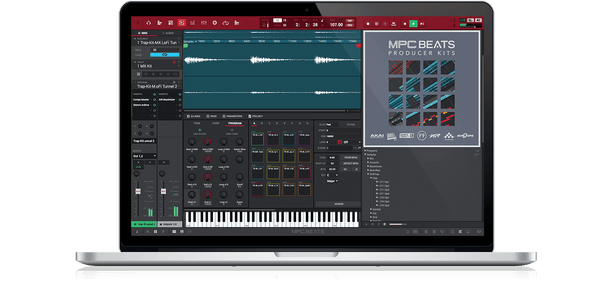
Remember in the beginning I said the MPC was one of two legit music production tools.
Well fast forward today and they have software and better than that, it’s free. MPC has some much history in the game of music making and they made it into their software. So you know Akai MPC Beats is good.
Here are the benefits
Free and Accessible: Akai MPC Beats is available as a free download, making it accessible to a wide range of users, including beginners and those on a budget.
MPC-Style Workflow: The software emulates the classic MPC workflow, allowing users to create music using the familiar grid-based approach for sequencing drums and samples.
Drum Programming: MPC Beats provides powerful drum programming features, enabling users to create intricate and dynamic drum patterns using the step sequencer or by playing in real-time.
Sample Editing and Chopping: Users can import and manipulate audio samples directly within the software, allowing for easy sample editing, chopping, and rearrangement to create unique sounds.
Virtual Instruments: MPC Beats comes with a selection of virtual instruments, including drum kits and melodic instruments, providing users with a diverse set of sounds for their productions.
MIDI Controller Integration: The software supports MIDI controller integration, allowing users to connect external MIDI controllers for hands-on control of various parameters, enhancing the overall music-making experience.
Time-Stretching and Pitch-Shifting: Akai MPC Beats includes time-stretching and pitch-shifting capabilities, enabling users to adjust the tempo and pitch of samples to fit their project's requirements.
MPC Note Repeat: The MPC Note Repeat feature allows for creating rapid and repeating note sequences, commonly used in electronic music genres for creating exciting and dynamic patterns.
MPC Swing: MPC Beats incorporates the MPC Swing feature, adding a unique and groovy feel to your sequences by adjusting the timing and swing of the notes.
Automation and Effects: Users can apply automation to various parameters, and the software comes equipped with built-in effects for processing and shaping sounds directly within the application.
Expansion Packs: Akai offers additional expansion packs that users can purchase to expand their library of sounds, providing more options for creativity and experimentation.
Stand-Alone or Plugin Mode: MPC Beats can be used both as a stand-alone application and as a plugin within other digital audio workstations (DAWs), offering flexibility in your music production workflow.
Cakewalk By Bandlab

Ok this for the Windows only crowd - which is fair b/c we said GarageBand is the one for Mac.
Cakewalk by Bandlab offers a great DAW (that used to be a paid DAW) all for free As far as features, it’s one of the more robust music production software for free.
Here are the benefits
Free Software: Cakewalk by BandLab is available for free, offering a powerful DAW at no cost to users. This makes it accessible to a broad audience, including beginners and those on a budget.
Advanced Audio and MIDI Editing: The software offers advanced audio and MIDI editing capabilities, allowing users to precisely edit and arrange both audio and MIDI tracks.
Flexible Interface: Cakewalk provides a flexible and customizable user interface, allowing users to arrange and organize the workspace according to their preferences.
ProChannel: The ProChannel feature offers a customizable channel strip with modules for equalization, compression, and tube saturation, providing comprehensive control over individual tracks.
Integrated Drum and Loop Sequencing: Cakewalk includes a drum sequencer and loop construction feature, making it easy to create and arrange drum patterns and loops for various genres.
Automation: The automation features in Cakewalk allow users to automate parameters over time, providing dynamic changes to mix elements such as volume, panning, and effects.
Support for VST Plugins: Cakewalk supports third-party VST plugins, allowing users to expand their sound library and integrate virtual instruments and effects into their projects.
*Advanced Mixing and Routing: The software provides advanced mixing and routing capabilities, allowing users to create complex mixes with multiple buses, sends, and effects.
Integrated Melodyne Essential: Cakewalk comes bundled with Melodyne Essential, a powerful pitch correction and manipulation tool, enhancing the capabilities for vocal and instrument editing.
Support for Surround Sound: Cakewalk supports surround sound mixing, making it suitable for audio post-production and projects that require multi-channel audio.
Staff View and Notation: For users working with musical notation, Cakewalk provides a Staff View, allowing for the input and editing of musical scores.
Community and Collaboration: Cakewalk by BandLab is part of the BandLab online community, facilitating collaboration and sharing of projects with other users.
Regular Updates: BandLab regularly updates Cakewalk, introducing new features, improvements, and bug fixes to enhance the overall user experience.
Lifetime Updates and Upgrades: Users enjoy lifetime free updates and upgrades with Cakewalk by BandLab, ensuring they have access to the latest features and improvements without additional costs.
Fade Out
There it is. If you're starting out and looking for music production software for free I hope this helps. And if you need tips we recommend checking out this article on music production tips for beginners.
Cole