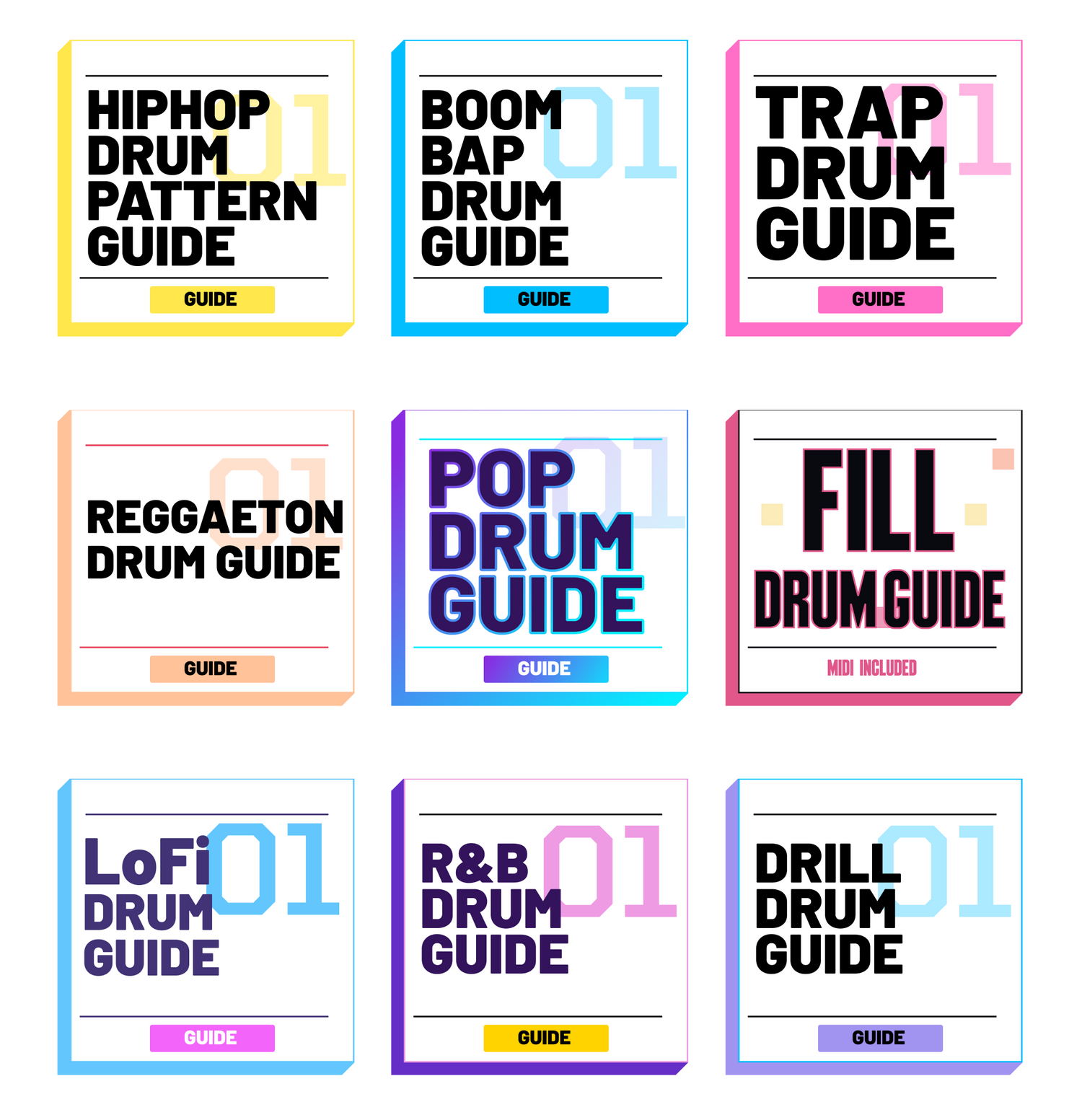With so many drum programming software out there, we'd thought we'd highlight some of the best out there.
Programming drums can be a bit tricky. Before all the software and DAWs it was simple. A drummer plays and the audio is recorded. But, that took a proper drum kit, expensive studio time, and the knowledge to know how to mic and track drums.
Now, all this in in your laptop/ipad/iPhone. But getting the same professional output is a bit trickier. Many companies put out apps and drum programming software to allow musicians to make drums on the computer. Here are some of the best options out there.
Table of Contents
- Piano Roll and MIDI
- Toontrack Superior Drummer
- Addictive Drums by XLN Audio
- Steven Slate Drums
- Apple Logic Pro's Step Sequencer
- GarageBand's Step Sequncer
- Beatmaker by Splice
- AudioModern Playbeat 3
- UVI Drum Designer
- FAQ
Piano Roll and MIDI - Built In drum programming software
So this might be an obvious one, but we didn't want to overlook it. Most DAW's have a piano roll of sorts. And while this is usually thought of for more traditional instruments like the piano, it can be used for drums. In fact it's quite often used for drums.
Load up a drum kit and place a simple MIDI drum pattern to get a nice beat going. Start with a MIDI pattern and drag and drop and you're well on your way to making a drum beat.
Sometimes the best drum programming software is the one already built into your DAW.
Superior Drummer

Toontrack Superior Drummer is a professional drum production software designed for musicians, producers, and engineers. Here are some of its key features and benefits:
High Quality Drum Sounds
- Superior Drummer provides a vast library of meticulously recorded drum samples, capturing the nuances of various drum kits with multiple microphone positions.
- The samples are of high quality, offering realistic and dynamic drum sounds suitable for a wide range of musical genres.
Customizable Drum Kits
- Users have the ability to customize drum kits by mixing and matching different components, such as shells, cymbals, and snares.
- Extensive sound shaping options allow for fine-tuning and adjusting individual drum elements to achieve the desired sound.
Advanced MIDI Grooves and Mapping
- Superior Drummer includes a wide range of MIDI grooves played by professional drummers, covering diverse styles and rhythms.
- The software features advanced mapping capabilities, allowing users to customize MIDI mappings for compatibility with their preferred electronic drum kits or MIDI controllers.
Drum Production Tools
- It provides a variety of tools for drum production, including a built-in mixer with effects, a powerful grid editor for precise MIDI editing, and a comprehensive drum MIDI library for quick inspiration.
Expandable With SDX Packs
- Users can expand their sound library by purchasing additional SDX expansion packs, which offer new drum kits recorded in different studios with unique characteristics and sounds.
Realistic Drum Performance Simulation
- Superior Drummer incorporates advanced algorithms and features such as round-robin sample playback and multiple velocity layers to simulate the natural and expressive feel of a live drum performance.
Easy Integration With DAWS
- The software seamlessly integrates with popular digital audio workstations (DAWs) as a plugin, making it easy for users to incorporate realistic drum sounds into their music production workflow.
Electronic Drum Support
- Superior Drummer supports electronic drum kits, enabling users to trigger and control the software using electronic drum pads or MIDI controllers for a more interactive and hands-on drumming experience.
Addictive Drums

Addictive Drums by XLN Audio is a popular drum programming software known for its user-friendly interface and high-quality drum sounds. Here are the key features and benefits of Addictive Drums:
Intuitive Interface
- Addictive Drums features a user-friendly and intuitive interface, making it easy for musicians and producers to navigate and create drum tracks efficiently.
High Quality Drum Samples
- The software offers a diverse and carefully recorded collection of high-quality drum samples, covering various drum kits and styles. The samples are designed to sound authentic and dynamic.
MIDI Library Editing
- Addictive Drums includes a wide range of professionally played MIDI grooves covering different genres. Users can easily drag and drop these MIDI patterns into their DAW for quick inspiration.
- The grid editor allows for detailed MIDI editing, enabling users to fine-tune the timing, velocity, and other parameters of each drum hit.
Flexible Kit Customization
- Users have the ability to customize drum kits by mixing and matching different drums and cymbals. The software provides easy-to-use controls for adjusting individual drum elements to create a personalized sound.
Built In Effects and Processing
- Addictive Drums includes a variety of built-in effects and processing options, such as EQ, compression, and reverbs, allowing users to shape and enhance the drum sounds within the software itself.
Expandable With ADpaks and MIDIpaks
- Users can expand their sound library by purchasing additional ADpaks, which are expansion packs with new drum kits, or MIDIpaks, which provide additional MIDI grooves for more creative possibilities.
Seamless DAW Integration
- The software works as a plugin within popular digital audio workstations (DAWs), ensuring smooth integration into existing production workflows.
Realistic Drum Performance
- Addictive Drums uses advanced algorithms to simulate the nuances of a live drum performance, including round-robin sample playback and multiple velocity layers for a realistic and expressive feel.
Electronic Drum Support
- It supports electronic drum kits and MIDI controllers, allowing users to trigger the drum sounds using electronic pads for a more interactive and hands-on drumming experience.
Standalone Application
- In addition to being a plugin, Addictive Drums can also be used as a standalone application, providing flexibility for users who prefer to work outside of a DAW environment.
Steven Slate Drums

Steven Slate Drums is a widely-used drum sample library and virtual instrument known for its realistic and high-quality drum sounds. Here are the key features and benefits of Steven Slate Drums:
Detailed Drum Samples
Steven Slate Drums offers meticulously recorded and sampled drum sounds, capturing the nuances of various drum kits. The samples are known for their high quality and authenticity.
Signature Drum Kits
The software includes signature drum kits created in collaboration with well-known producers and artists, providing users with access to professionally crafted drum sounds.
Customizable Drum Kits
Users have the ability to customize drum kits by choosing different drum elements, including shells, cymbals, and snares. This customization allows for a tailored and unique drum sound.
Realistic Drum Performance
Advanced sample playback algorithms, round-robin sample triggering, and multiple velocity layers contribute to a realistic and dynamic drum performance simulation.
MIDI Grooves and Mapping
Steven Slate Drums features a variety of MIDI grooves performed by professional drummers. The software allows users to easily integrate these MIDI patterns into their projects and customize mappings for compatibility with electronic drum kits.
Built In Mixer and Effects
The software includes a built-in mixer with various effects and processing options, such as EQ, compression, and reverb. This enables users to shape and enhance the drum sounds within the virtual instrument itself.
Expansion Packs
Users can expand their sound library by purchasing additional expansion packs, which offer new drum kits and sounds. These expansions cater to different genres and styles, providing versatility in drum production.
Standalone Plugin Integration
Steven Slate Drums can be used as a standalone application or as a plugin within digital audio workstations (DAWs), offering flexibility in workflow.
Electronic Drum Support
The software supports electronic drum kits and MIDI controllers, allowing users to trigger the sampled drum sounds using electronic pads for a more interactive drumming experience.
Easy To Use Interface
The user interface is designed to be intuitive and user-friendly, making it accessible for both beginners and experienced producers.
Mix Ready Kits
The drum kits included in Steven Slate Drums are often described as "mix-ready," meaning they are pre-processed to sound great in a mix without extensive additional tweaking.
Logic Pro's Step Sequencer

Logic Pro's Step Sequencer is a powerful tool for creating and editing rhythmic patterns and sequences within Apple's digital audio workstation (DAW), Logic. It's quite well designed drum programming software and here are some of the features and benefits:
Intuitive Interface
- The Step Sequencer in Logic Pro features a user-friendly and visually intuitive interface, making it accessible for both beginners and experienced producers.
Pattern Based Workflow
- The Step Sequencer operates on a pattern-based workflow, allowing users to create and arrange rhythmic patterns easily. This is particularly useful for electronic music genres and beat production.
Drum Machine Design
- The Step Sequencer is designed with a drum machine paradigm, making it ideal for programming and editing drum patterns and percussive elements.
Polyphonic Sequencing
- Logic Pro's Step Sequencer supports polyphonic sequencing, enabling users to create complex patterns for melodic instruments in addition to drum sounds
Real Time Editing
- Users can perform real-time editing of patterns, adjusting note values, velocities, and other parameters on the fly. This facilitates a dynamic and interactive approach to sequencing.
Customizable Grid
- The grid in the Step Sequencer is customizable, allowing users to define the resolution and length of patterns. This flexibility is beneficial for creating diverse and intricate rhythms.
Automation Integration
- Automation can be seamlessly integrated into the Step Sequencer, allowing users to modulate parameters and create evolving sequences over time.
Smart Controls and Mapping
- Logic Pro's Smart Controls are integrated into the Step Sequencer, providing quick and easy access to essential parameters for shaping the sound of each step.
Integration With Logic Pro's Mixer
- Sequences created in the Step Sequencer can be easily integrated into Logic Pro's Mixer for further processing and mixing. This integration streamlines the workflow for a cohesive music production experience.
Flexibility In Sound Design
- Users can take advantage of Logic Pro's extensive sound library and third-party instrument support to use a wide range of sounds and instruments within the Step Sequencer.
Pattern Variation and Arrangement
- Logic Pro's Step Sequencer allows for the creation of multiple variations of a pattern. Users can arrange and trigger these variations to add complexity and interest to their music.
GarageBand Step Sequencer
GarageBand is a beginner-friendly digital audio workstation (DAW) developed by Apple. It's the step before you jump into Logic.
It's designed to be simple and approachable for beginners but with enough flexibility for seasoned pros. It comes with a built-in sequencer that allows users to create and edit musical arrangements.
User Friendly Interface
- GarageBand's sequencer features a user-friendly interface designed to be accessible for beginners, making it an excellent choice for those new to music production
Arrangement Track
- The sequencer in GarageBand includes an arrangement track where users can organize and structure their musical compositions. This helps in creating a clear and cohesive arrangement for the entire project.
Multi-Take Recording
- GarageBand allows for multi-take recording, enabling users to record multiple versions of a part and choose the best take later. This is particularly useful for achieving the desired performance.
Real Time MIDI Editing
- Users can edit MIDI notes in real-time within the sequencer, adjusting the timing, pitch, and velocity of individual notes for precise control over their musical compositions.
Smart Controls
- GarageBand features Smart Controls that allow users to easily automate and control various parameters within the sequencer, providing a quick and intuitive way to shape the sound.
Virtual Drummer
- GarageBand includes a Virtual Drummer feature that offers realistic drum performances. Users can use the sequencer to arrange and customize drum patterns for their projects.
Music Notation View
- GarageBand's sequencer includes a music notation view, providing a visual representation of MIDI data in standard notation. This is helpful for users who prefer a more traditional music notation approach.
Loop Browser
- GarageBand comes with a Loop Browser, offering a wide range of pre-recorded loops and patterns that users can easily drag and drop into their projects. This speeds up the music creation process, especially for those without extensive music production experience.
Audio Recording and Editing
- The sequencer supports audio recording, allowing users to record live instruments or vocals. GarageBand provides basic audio editing tools for tasks like cutting, copying, and arranging audio clips.
Automation
- Users can automate various parameters within the sequencer, such as volume, pan, and effects. Automation adds movement and dynamics to the music over time.
iOS Integration
- GarageBand is available for iOS devices, providing seamless integration between the mobile and desktop versions. Users can start a project on one device and continue on another, promoting flexibility in music creation
Beatmaker by Splice

Splice's BeatMaker app makes it quite simple to being making drum beats. Here's some of the benefits.
Intuitive Interface
- The app features an intuitive and user-friendly interface, making it accessible for both beginners and experienced music producers on the go.
Drum Machine Sequencer
- BeatMaker functions as a drum machine and sequencer, providing users with the tools to create and arrange drum patterns and sequences.
Splice Sample Library
- The app comes with a built-in sample library, offering a variety of pre-recorded sounds and loops that users can use to enhance their beats. The key feature here is it integrates with Splice's already vast library of sounds. You'll never run out of drum samples to lead up.
Drag and Drop
- When you have a pattern ready, you can drag and drop into your DAW
Built In Effects
- Beatmaker by Splice comes with built in effects such as pitch, distortion, reverb, delay, flanger, multi mode filter and much more.
AudioModern PlayBeat 3

Playbeat 3 by AudioModern is a creative rhythmic pattern generator and MIDI plugin designed to assist in music production. Some of the benefits:
Rhythmic Pattern Generator
Playbeat 3 is primarily a rhythmic pattern generator that can generate unique and complex patterns for your music productions.
Randomization and Probability
The plugin offers randomization features, allowing users to create unpredictable and dynamic patterns. Probability controls enable fine-tuning of the likelihood of specific events occurring in the pattern.
MIDI Output
- Playbeat 3 can output MIDI data, making it compatible with a wide range of virtual instruments, synthesizers, and drum machines. This allows for seamless integration into your digital audio workstation (DAW) projects.
Pattern Shuffling and Evolution
- Users can shuffle and evolve patterns in real-time, introducing variation and movement to the generated rhythms. This is useful for creating evolving and dynamic musical sequences.
Loop Mode and Sync Options
- Playbeat 3 likely offers loop mode functionality, allowing users to create repeating patterns that fit the desired length of their musical compositions. The plugin is likely syncable to the tempo of your DAW.
Layering and Sound Design
- The plugin may support layering of sounds, enabling users to combine multiple rhythmic elements for more intricate and layered compositions. This contributes to creative sound design possibilities.
User Friendly Interface
- Playbeat 3 is designed with a user-friendly interface, providing an intuitive and accessible experience for both beginners and experienced music producers.
Presets and Customization
- The plugin likely includes presets to help users get started quickly, and it may allow for extensive customization of parameters, giving users the flexibility to shape the generated patterns according to their preferences.
Compatibility With DAWs
- Playbeat 3 is designed to be compatible with various digital audio workstations (DAWs), allowing users to seamlessly integrate it into their music production workflow.
Real Time Performance Controls
- The plugin may offer real-time performance controls, allowing users to manipulate and modify patterns on the fly for live performances or dynamic studio sessions.
UVI Drum Designer

UVI's Drum Designer is a virtual instrument designed for creating and customizing drum sounds in music production.
Deep Sound Design
- Drum Designer is known for its extensive sound design capabilities, allowing users to shape and customize every aspect of their drum sounds.
Versatile Drum Synthesis
- The plugin provides a variety of drum synthesis engines, enabling users to create a wide range of drum sounds, from classic to modern and electronic to acoustic.
MIDI Integration
- Drum Designer is designed to seamlessly integrate with MIDI controllers and digital audio workstations (DAWs), offering convenient MIDI control for real-time manipulation of drum parameters.
Multi-Layered Drum Kits
- Users can create multi-layered drum kits by combining different drum synthesis engines, samples, and sound shaping tools. This allows for the creation of complex and unique drum sounds
Extensive Library of Drum Kits
- Drum Designer comes with an extensive library of pre-designed drum kits, covering various genres and styles. These kits serve as starting points for users to explore and customize.
User-Friendly Interface
- The interface is designed to be user-friendly, providing an intuitive and visually appealing environment for users to navigate and edit drum sounds.
Sample Import
- The plugin likely supports sample import, allowing users to incorporate their own samples into the drum kits alongside the synthesized elements.
Macro Controls
- Drum Designer may include macro controls for quick and easy adjustment of multiple parameters simultaneously. This streamlines the sound design process and enhances workflow efficiency.
Effects Processing
- The plugin is likely equipped with a variety of effects processors, such as EQ, compression, and reverbs, to shape and enhance the drum sounds within the plugin.
Dynamic Sequencing
- Drum Designer may feature dynamic sequencing capabilities, allowing users to create intricate and evolving drum patterns directly within the plugin.
Live Performance and Features
- For live performances, Drum Designer may offer features such as pad triggering, allowing users to play and manipulate drum sounds in real-time.
FAQ
What Is The Best Drum Software?
How Do I Start Programming Drums?
The best way is starting with the piano roll and MIDI notes. This will give you a base foundation of making drum patterns. From there, experiment with the different drum programming software to take your drums to the next level.
Is Drum Programming Hard?
No, drum programming is not hard. It's actually easy. All you need is solid MIDI drum patterns, great drum samples, and the techniques to humanize drums. Most drum programming software offer all three of these features.
Is MIDI Better Than Audio For Drum Programming
MIDI is better when you're first creating the drum pattern. It's flexibility is unmatched by audio. When you're ready for the mixing and mastering stage, audio is the best way to go from there.
How Do You Make Programmed Drums Sound Human?
You can make MIDI drums sound real using the following tips:
- Vary the Velocity
- add Swing and unquantize your notes
- Randomly add and remove notes
- Add in ghost notes
- Get slightly off tempo
- Play MIDI drums yourself
- Add in drum fills
For a more detailed breakdown check out this article on realistic midi drums.
Fade Out
There you have it, some of the best drum programming software. You'll notice a theme among them, and it's starts with high quality drum samples. Make sure you're working with good samples first.
And if we missed any, let us know and we'll make updates.
Cole