As a music producer, it's important to create kick sounds that have some variation. This helps to give the music a more human feel, and prevents it from sounding too robotic.
One way to achieve this is by using different velocity settings when recording or programming your kick drums. Velocity is the speed at which a drum is hit, and can have a big impact on the sound of the kick. It's also generally understood as volume.
A different velocity for the same drum will result in a slightly different sound. For example, a kick drum hit with a high velocity will sound much louder and fuller than one hit with a low velocity.
By changing up the velocities of your kick drums, you can create more interest and variation in the sound. This can help to make your music sound more dynamic and exciting.
Well known songs that use this technique include "Billie Jean" by Michael Jackson and "Smells Like Teen Spirit" by Nirvana. Both of these songs have very distinctive kick drum sounds that are created, in part, by using different velocities.
Many popular hip hop songs make use of velocity variation in the kick drums. This can help to create a more dynamic and exciting sound. This is especially true for boom bap drum patterns. Just take a close listen to any A Tribe Called Quest album.
Why Changing The Volume Gives A Human Feel To Drum Patterns
When you have two kicks back to back, the first one should have a lower velocity than the second one. This is because of how a drummer actually plays. When they hit the kick drum twice in a row, they usually hit the first one softer than the second. It's physically difficult to quickly hit the kick twice in a row at 100% velocity. The first one is a lighter tap, setting up a hard kick right after.
This is also true for many producers who use the MPC to program their drums. The first finger tap on the kick pad is a quicker and lighter strike to that the producer can quickly follow up with a harder strike.
So, if you want your music to sound more natural and human, pay attention to velocity when creating your kick sounds. Varying the level of your kicks will go a long way in making your music sound great!
The difference is subtle but noticeable. If you want your music to sound polished and professional, it's important to get the details like this right.
Velocity is just one of many factors that affect the sound of a kick drum. Experiment with different values for all of the parameters in your drum machine or DAW to create the perfect kick sound for your song.
Changing Velocity For Realistic Drums [An Example]
Here's a 2 bar drum pattern we'll use for this case. Let's take a look and listen:

We're going to edit the velocity of the three kicks in the second bar:

We're going to change the volume of the first two of those three kicks. The first will be the lowest The second kick will be a bit louder. The third kick will be the loudest. Here's what it looks like:

In version one we'll play the drum pattern where each kick is at 100% volume. In version two, we'll play the drum pattern where only the third kick is at 100% volume. The first two kicks will be lowered.

Now let's take a listen to the full drum pattern with the altered kick volumes
It's a subtle difference but the change in volume gives a different feel. It's subtle and feels more real
So give this a try in your next drum pattern. This works super well when you have two kicks back to back. Take the velocity of that first kick down a bit and you'll get a nice feel.
Cole

![Human Feeling Drums - Change The Velocity Of Your Kicks [Sample Drum Patterns]](http://midimighty.com/cdn/shop/articles/2.png?v=1667751276&width=1100)
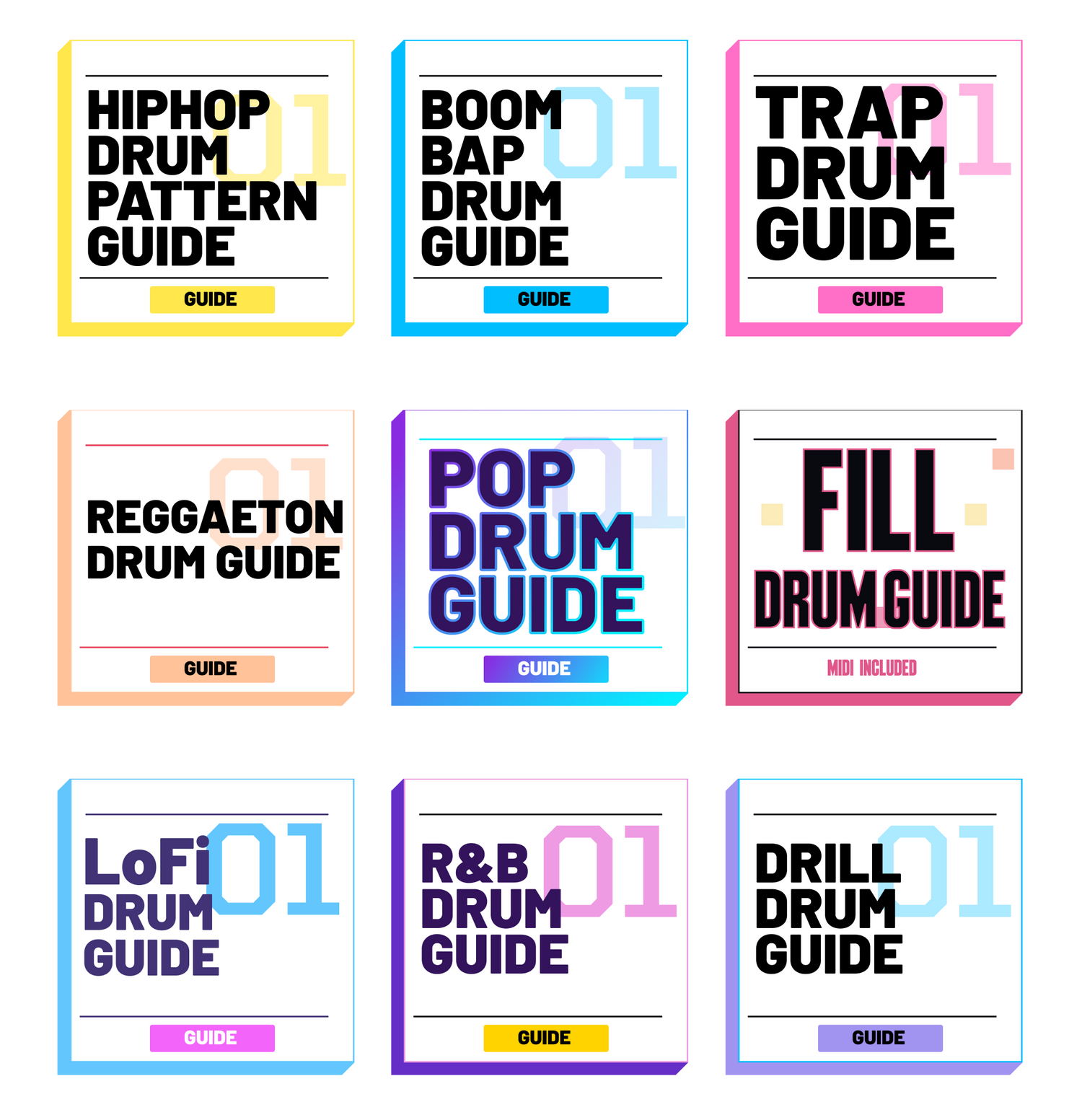
![Drill Drum Pattern Guide [Updated 2024]](http://midimighty.com/cdn/shop/articles/mockup-of-two-overlapped-iphone-11-pro-against-a-minimalist-background-791-el_7.png?v=1659132179&width=180)
![Hip Hop Drum Patterns: Four [4] Essential Patterns for HipHop [AUDIO] [Updated 2024]](http://midimighty.com/cdn/shop/articles/fourEssentialHiphopDrumPatterns.png?v=1705603374&width=180)
![Simple Snare Rolls - How To Make Them [MIDI] [Audio]](http://midimighty.com/cdn/shop/articles/simpleSnareRoll.png?v=1684954842&width=180)
![Human Feeling Drums - Change The Velocity Of Your Kicks [Sample Drum Patterns]](http://midimighty.com/cdn/shop/articles/2.png?v=1667751276&width=180)